Since we are dealing with a widget, if you already have buttons in your widget, you will want to cut and paste that code into a text file and save it. (You NEED a backup. Its really a pain to set up all your buttons again if something doesn't go right the first time.)
Here's how to add the scrolling button box:
AS ALWAYS BEFORE YOU MAKE ANY CHANGES, BACK UP YOUR CURRENT TEMPLATE & WIDGETS
1. Go to Layout
2. Click "Add a Gadget" in the area that you want to add the box
3. When the Add a Gadget box comes up, choose HTML/JavaScript
4. Here is the code you will paste into the box. You need to add the html for your buttons in between the two pieces of code.
<center>
<marquee direction="up" onmouseover="this.stop()" width="175" scrollamount="4" onmouseout="this.start()" height="350" align="center">
THE HTML FOR YOUR BUTTONS GOES HERE
</marquee>
</center>
In the top piece of above the button code, you can customize things:
direction="up" can be changed to control which way the buttons move - "up", "down", "right", or "left"
height="350" controls how tall the area that the buttons scroll through is - "number"
width="175" controls the width of the box - "number" (this cannot be larger than the column it is in)
scrollamount="4" this controls the speed the buttons move, the higher the number the faster they go.




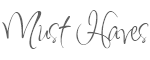

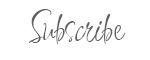

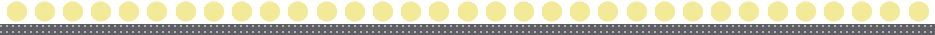
15 comments:
It is like you read my mind, I have been trying to figure out how to do this forever!!! Thank you so much!!
http://frugalformyfriends.blogspot.com
I was just thinking the other day when i realized i was collecting buttons that i would love a scrolling thing but had no clue how to do it!! thanks so much for posting this!
I have a scrolling wheel on mine and LOVE it!!! It's a fun way to showcase my button collection :)
-Shopper Gal
http://www.shoppergal.com/
Great info!
great info - thanks!
I love it! Thank you! Now I can share you on my blog with others! http://kelleyhautemom.blogspot.com
Thanks, I've been wanting to know!!
Thank you!! I have also been wanting to know how to do this for a while!
You are the best for posting this. I used to have it and somehow, it went away. Now I can get it again. ;)
Perfect! Exactly what I need!!
I had always wanted to do this so thanks a ton for posting it! I've now added it to my blog :)
I just added this to my blog. Thank you so much for being so detailed with the instructions!
Woo hoo! Now I have a weekend project. I'll be sure to include your button in my scrolling button thingy.
Thanks so much! I have just created my blog and now have to "pretty" it up! :)
Thanks! This is cool!
www.thefaintinggoats.blogspot.com
Post a Comment