Before making any changes to your blog, you should do a full backup of your template and widget code.
You put the code for your button in between the text area tags:
<center>
<textarea rows="3" cols="30" style="overflow: auto;">
YOUR BUTTON CODE GOES HERE
</textarea>
</center>
We like to put this "cut and paste" box just below the code for the button so that our visitors can see the button that they are going to get when they cut and paste the code.
The Details
Adjust the cols="30" to control the width
style="overflow: auto;" controls whether you see a scroll bar or not change "auto" to "hidden" to hide the scroll bar


BEFORE making ANY changes to your blog, you should do a full backup. Smart and Trendy Moms is not responsible for any problems caused by your use any of our "how-tos" or any other information on our site.
Smart and Trendy Moms finds products, ideas, projects, recipies, and other information that we have personally found helpful or interesting. As always, it is up to you to determine what is appropriate for you, your children, and your situation. See our Disclaimer





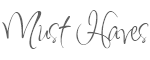

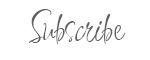

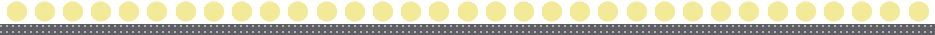
0 comments:
Post a Comment